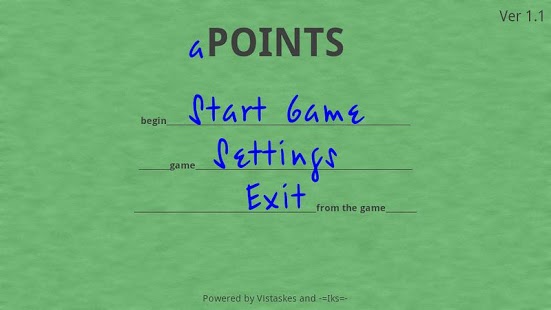aPoints 1.3
Paid Version
Publisher Description
aPoints - is an abstract strategy game "points" (for "Android" platform), the European version of the game "Go". It's very popular in Russia among students in secondary and higher education establishments. Rules of the game correspond to the classic international rules. The game played on field size 39x32 item (is the intersection of the lines on the field). Players take turns (one turn - one point). Goal: to surround their points the maximum number of points of the enemy. Environment must be constructed so that the distance between two points is no more than a single cell - a straight or diagonal. After a mutual agreement to end the game, to win the player, surrounded by a large number of the enemy.
functionality:
- Scroll and Zoom the playing area;
- To avoid mistakes, fixing the course after a second click on a point (or button);
- Ability to save the party and / or continue the last game;
- Multiplayer via the Internet and Bluetooth;
- Game Chat.
If, after downloading an application from the Android Market goes on unlicensed copies of the message, run the application to include the Internet. After successful verification of the license application can be used both online and offline. After the expiration of the license (6 days), and its details please update. Updating and renewal occurs automatically when the application has access to the Internet.
About aPoints
aPoints is a paid app for Android published in the Arcade list of apps, part of Games & Entertainment.
The company that develops aPoints is Vistaskes. The latest version released by its developer is 1.3. This app was rated by 1 users of our site and has an average rating of 4.0.
To install aPoints on your Android device, just click the green Continue To App button above to start the installation process. The app is listed on our website since 2011-10-07 and was downloaded 4 times. We have already checked if the download link is safe, however for your own protection we recommend that you scan the downloaded app with your antivirus. Your antivirus may detect the aPoints as malware as malware if the download link to net.apointsfull is broken.
How to install aPoints on your Android device:
- Click on the Continue To App button on our website. This will redirect you to Google Play.
- Once the aPoints is shown in the Google Play listing of your Android device, you can start its download and installation. Tap on the Install button located below the search bar and to the right of the app icon.
- A pop-up window with the permissions required by aPoints will be shown. Click on Accept to continue the process.
- aPoints will be downloaded onto your device, displaying a progress. Once the download completes, the installation will start and you'll get a notification after the installation is finished.